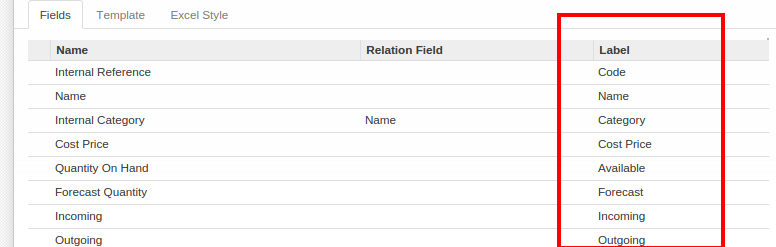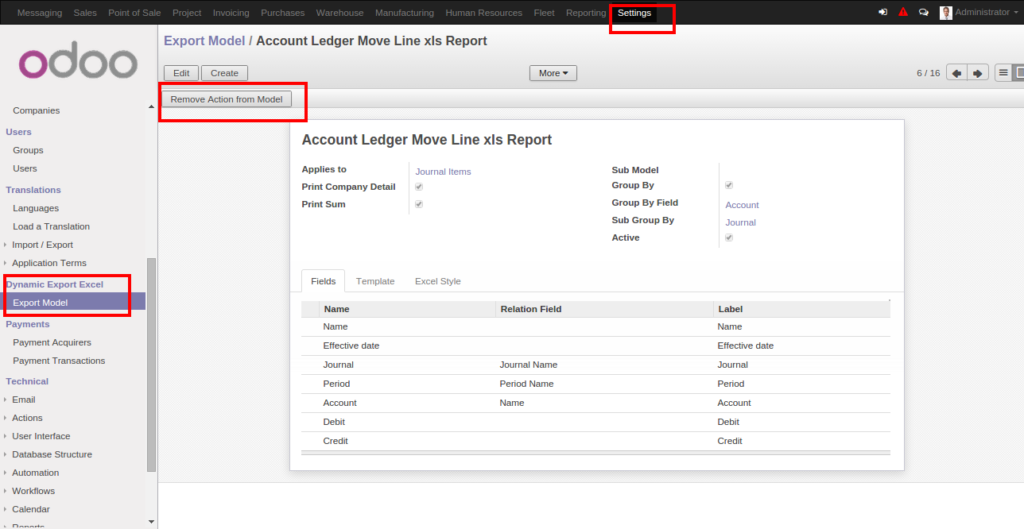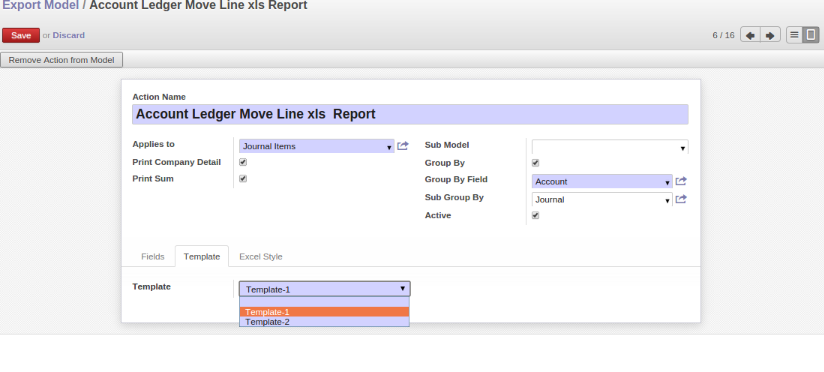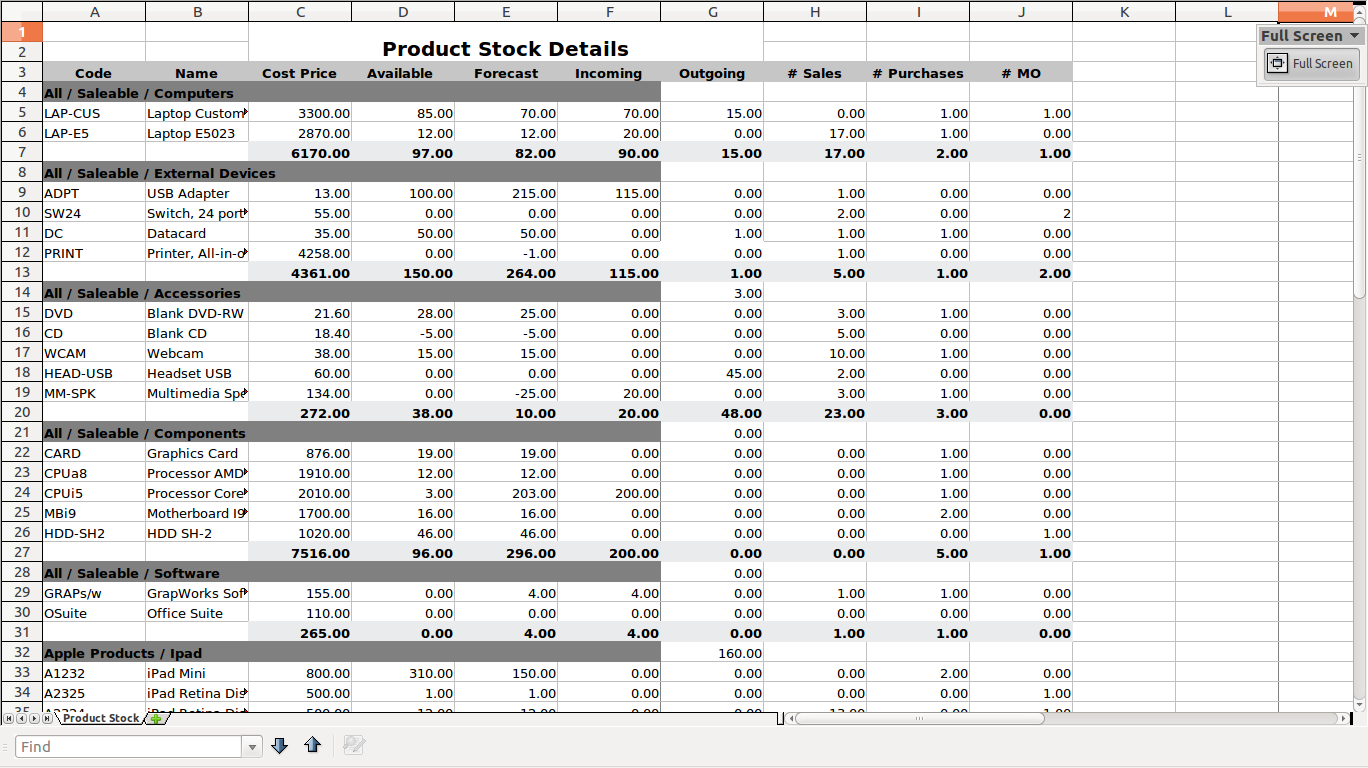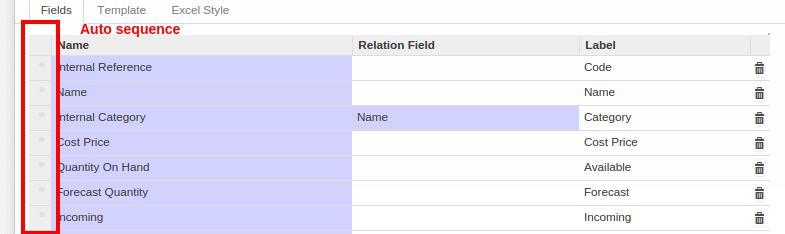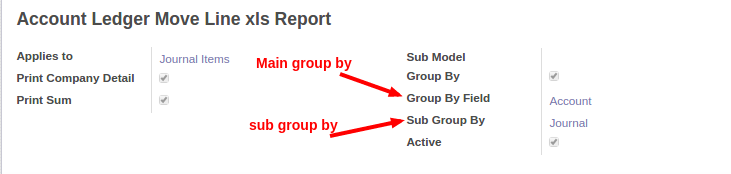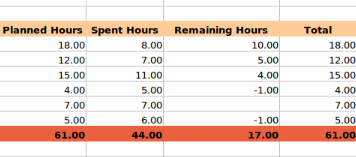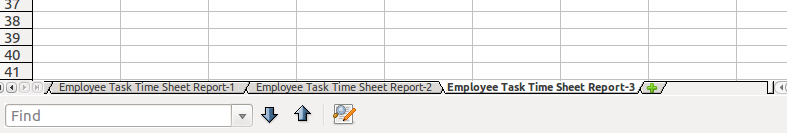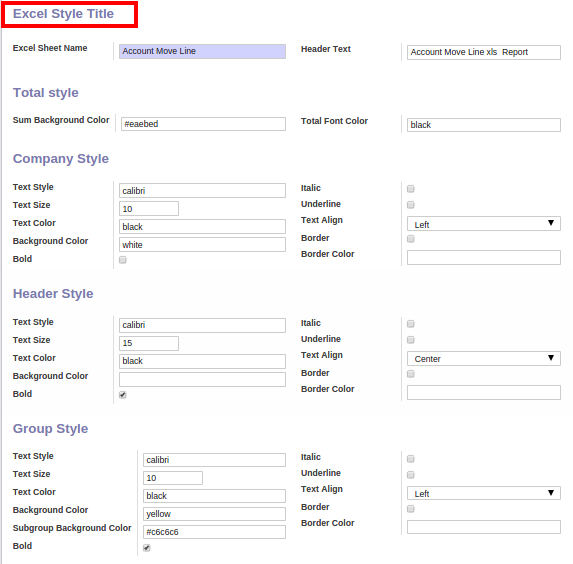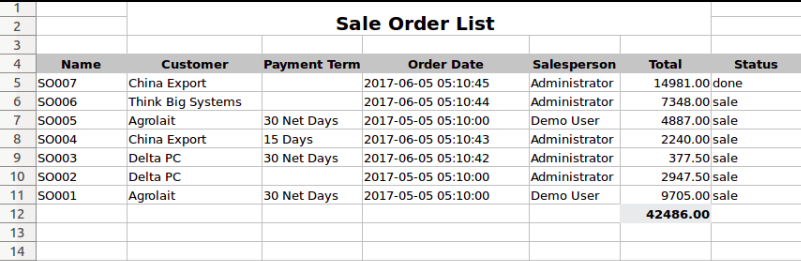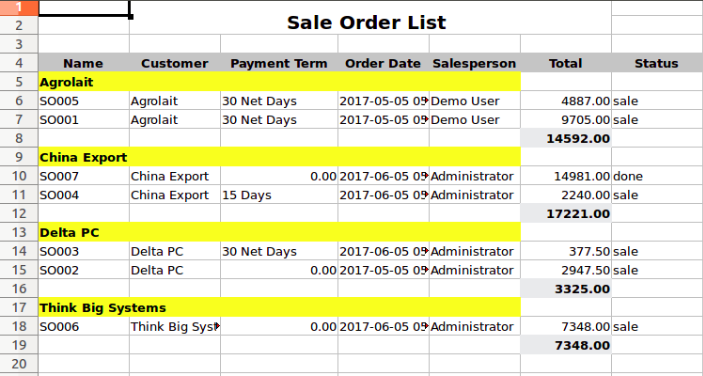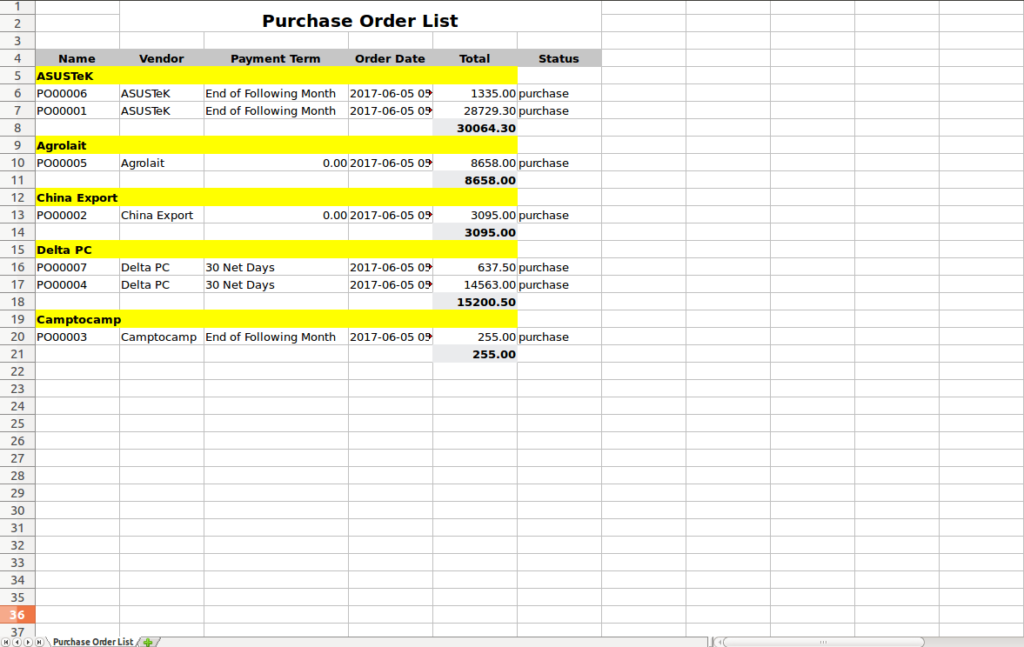Dynamic Export Excel list and form view in odoo
Dynamic / Global Export Excel Report For all Application Like : Sale, Purchase, Invoice, Picking, Hr, Project, MRP and New Custom Application
Grow your business and daily activity to the next level by using Dynamic / Global Export Excel Report for your Sale, Purchase, Invoice, Picking Hr, Project, MRP and New Custom Application.
* Language Supported by App *
- English
- Spanish
- Dutch
- Chinese
- France
App is support all described languages English, Dutch, Spanish, Chinese, France.To support more language make easy to user interface and use.All the label of apps will be translated into the same like name, excel style, group by, sub group by and many more..
* Dynamic fields to generate excel report for any application Features*
= > Custom Table Column Label:
Now it is possible to display dynamic fields based on your selected model. you can also give your custom label on every fields columns.
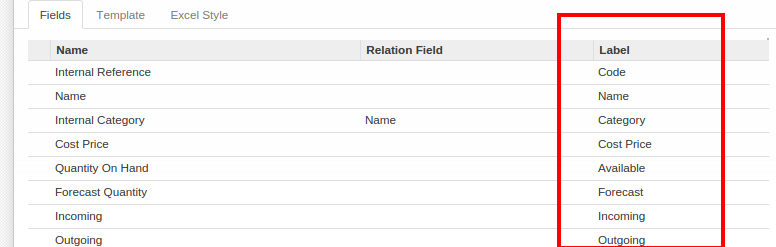
=> Auto Column Sequence:
Once you added all columns fields into the excel sheet , you can reset by auto sequence tool which will help to move your columns fields up and down based on your needs.
=> Main & Sub model vise Excel Template
You can generate a model excel sheet and as well you can generate same model’s sub model excel sheet as well. like sale order as main model and sale order line as sub model so both report in excel report.
=> Group By- Sub Group By With Selected Field
If you want data with group by with specific fields, now it’s possible in excel reports. you can group by with selected fields as well you can sub group by as well.
=> Total for integer & float values
This apps will add total of all integer or float value automatically which will reduce the work and give the more accurate data based on values.
=> Record per sheet
When you want to print 100+ records data and each data you want to separated by sheet then it’s also possible as well.By mark flag of Record per sheet will be display each and every record print separated by sheet.
=> Template based Excel Report
When you export excel for only one model then you can use Template-1
if you are using model with sub model then you can use Template-2 which is more unique and perfect1
Dynamic Export Excel for any application
MENU: Settings Settings Dynamic Export Excel Export Excel Model
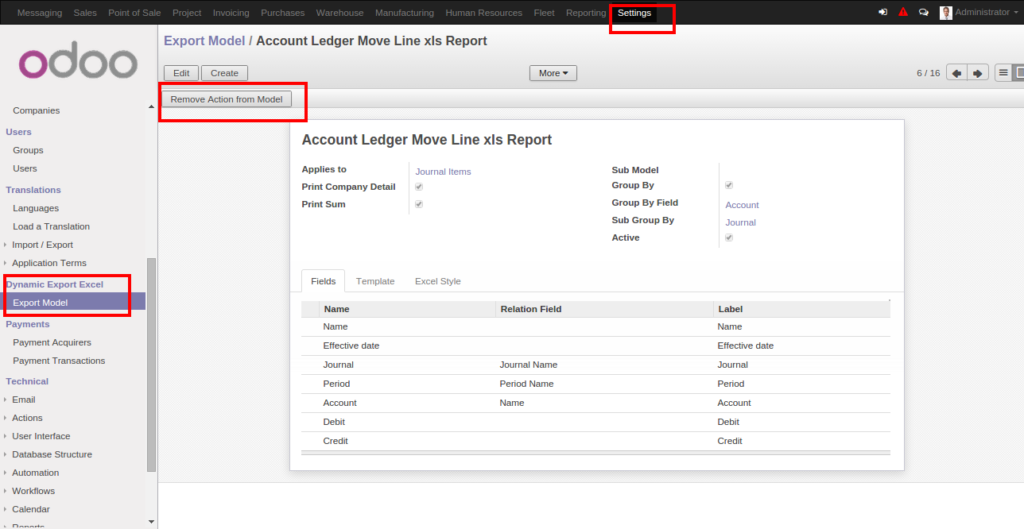
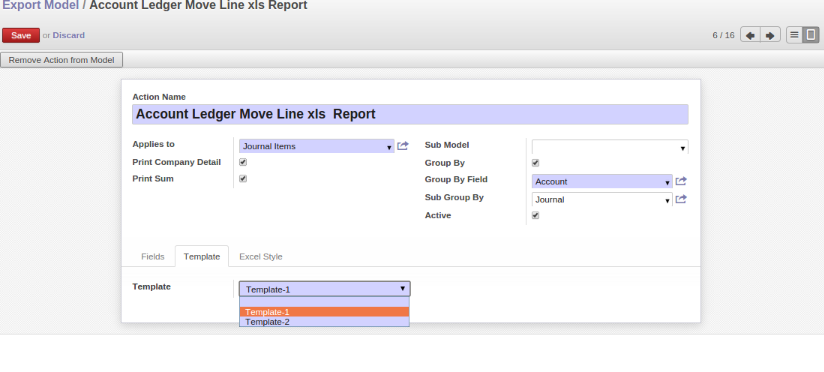
Sample Excel Report Generated by using App:
Sale Order Export Excel – List View in odoo
Sale Group by Partner – Group View in odoo
Purchase export excel in odoo
Product Stock Detailed View – by Product Category in odoo
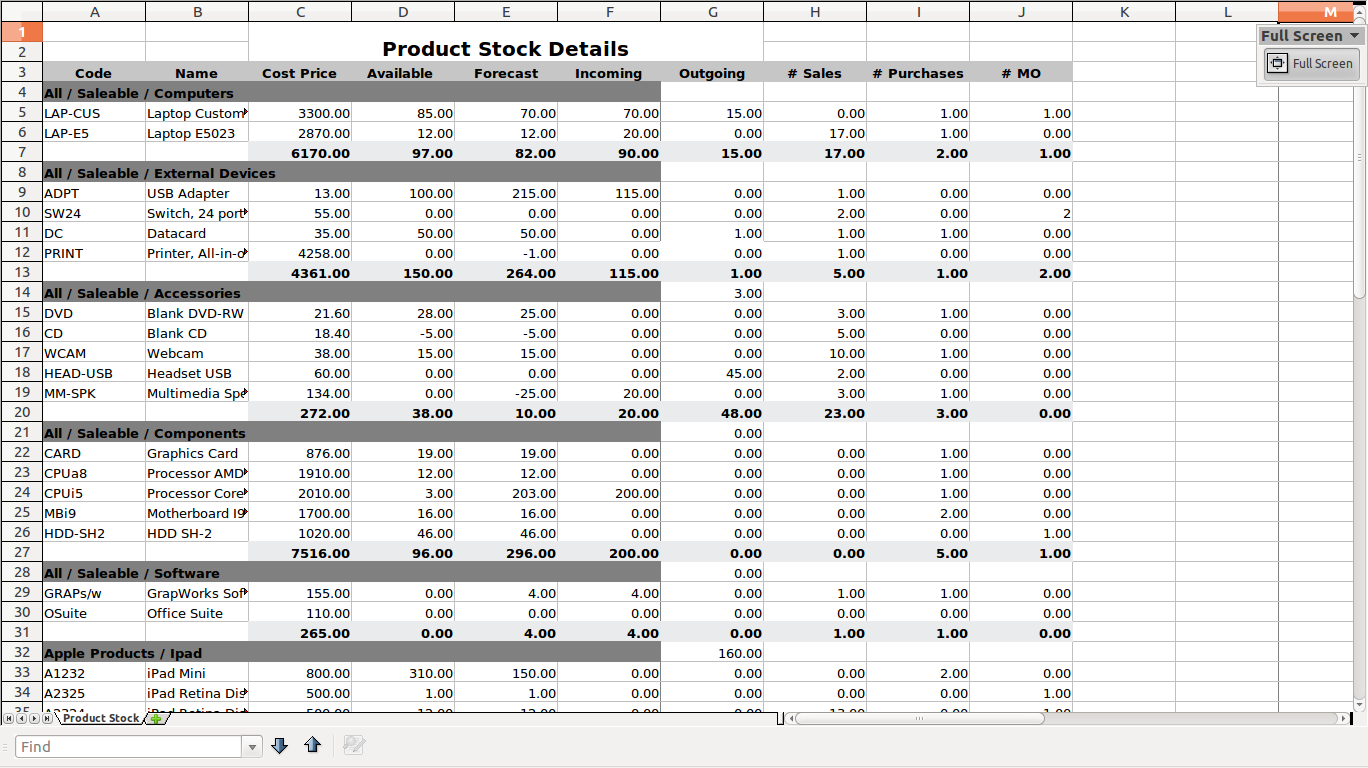
For More Information contact us on : devintelle@gmail.com or skype us : devintelle