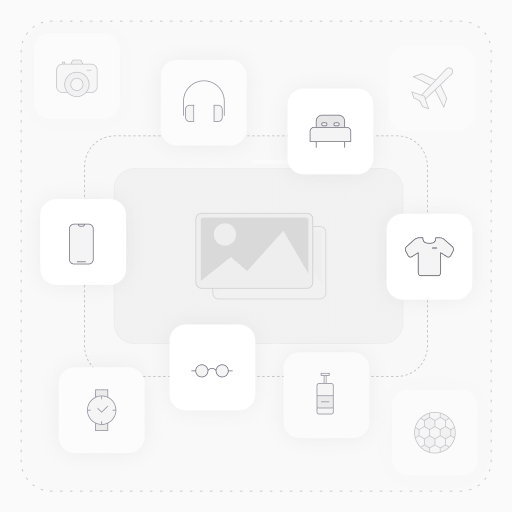Import CRM Lead by CSV/XLS
This Odoo app helps you easily import CRM leads from CSV or XLS files, which is part of your lead management process. With this app, you can upload and manage large volumes of leads in just a few clicks, saving time and improving your CRM workflow. Perfect for businesses looking to automate lead import tasks in Odoo.