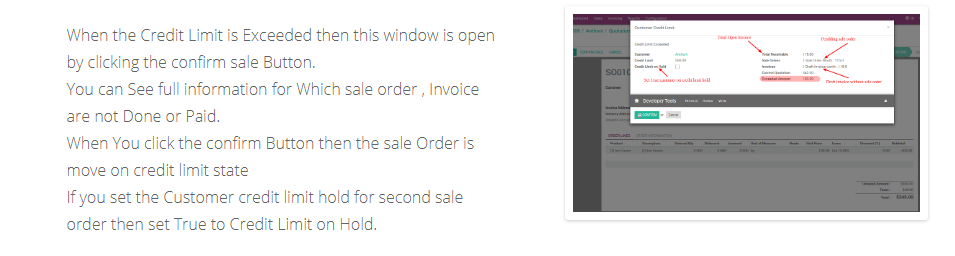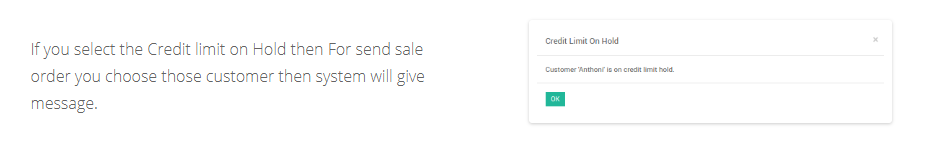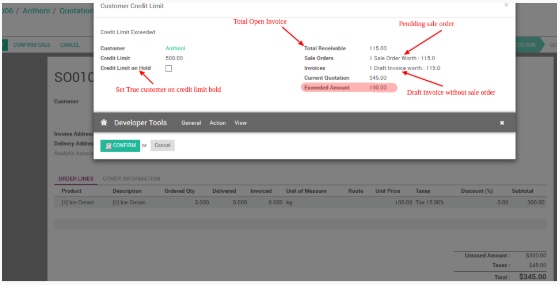
| November 24, 2018 | 0 |
Set Customer / Supplier credit limit
Credit Limits have also known to upset Customers.
When a seller makes a sale to a buyer with a payment term, he grants a loan to its customer. This loan will be resorted only after bills are paid.
The Credit Limit is the maximum amount of loan that the seller accepts to grant to its customer.
This is one huge advantage that any entrepreneur can get from vendors that offer trade credit. If you have a business that has a business agreement with vendors to supply you with goods whose payment can be made later then this enables you to conserve cash flow.
But Sometimes, this will make your business so credit unworthy.
Unfortunately, when the business is in a recession, paying for the goods can actually be a hard nut to crack simply because the goods are not moving as expected and yet the supplier is insisting on payment.
So, the best idea to keep this Mange is to Set Credit Limit.
Here we’re coming with our Odoo App “ Supplier Credit Limit “
This odoo app will help you to check the supplier credit limit on purchase order.It will also send mail notification to purchase manager when supplier limit is exceeded.user can also setup credit limit hold on supplier screen in odoo.
Features of this Odoo App:-
![]() Assign Credit Limit to Supplier
Assign Credit Limit to Supplier
![]() Notify to Purchase Manager when credit limit Exceed
Notify to Purchase Manager when credit limit Exceed
![]() Purchase Manager confirm Exceeded purchase order.
Purchase Manager confirm Exceeded purchase order.
![]() Set supplier on credit limit hold.
Set supplier on credit limit hold.
You can easily download our odoo app
→ Download
How it Works ?
Customer Credit Limit
Customer Credit Limit- Mail Notification Sales Manager
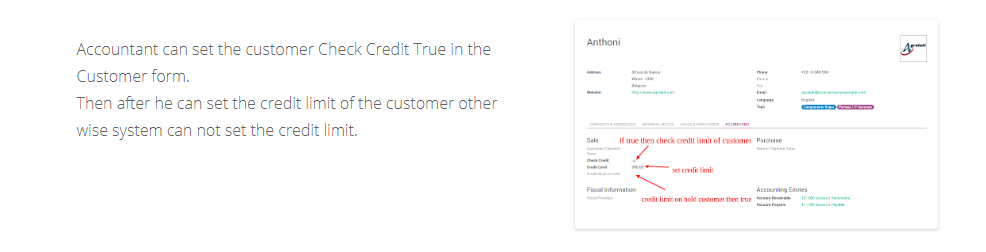
Exceeded Credit Limit
Customer on Credit Limit Hold
For Odoo customization, odoo implementation , odoo development other odoo services contact us on
Mail : Devintelle@gmail.com
Skype : Devintelle
What’s app : +91 87805 43446