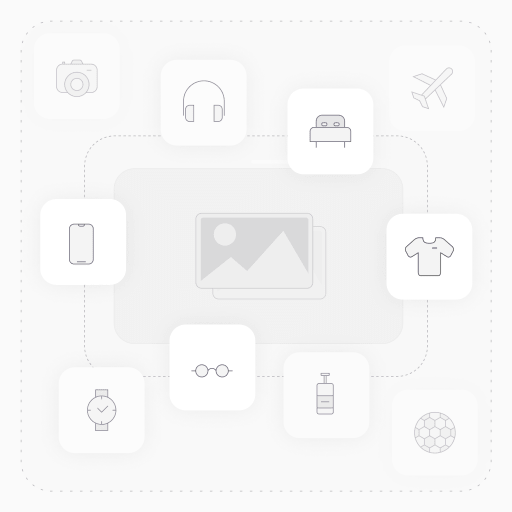Product Image URL, Product Url Image
http://139.144.1.133:8069/shop/dev-product-image-from-url-product-image-url-product-url-image-3024
http://139.144.1.133:8069/web/image/product.template/3024/image_1920?unique=c084884
odoo apps will Fetch Product images from URL,Import Product Image From URL,import image, product image, product image url , import from url , product image from url , image url , product image,Fetch Product image From URL
Terms and Conditions
90-days Free Support
Further Customisation possible on request