Product Expiry Excel Report and Reminder in odoo
Product Expiry Excel Report & Reminder in odoo
With help of the product expiry excel report module, user can set product start date and expiry date of every product , Product Expiry module will generate expiry product report based on specified days and also send notification mail to product manager with product expiry report in odoo
Features :
- All NPT and product Start date and end date in product
- Generate Excel report for next how many product expiry in how many days
- Send Mail notification With product Expiry details to product manager odoo
Product Form:
Define NPT No, Start and Expiry Date of the product in the product Form.
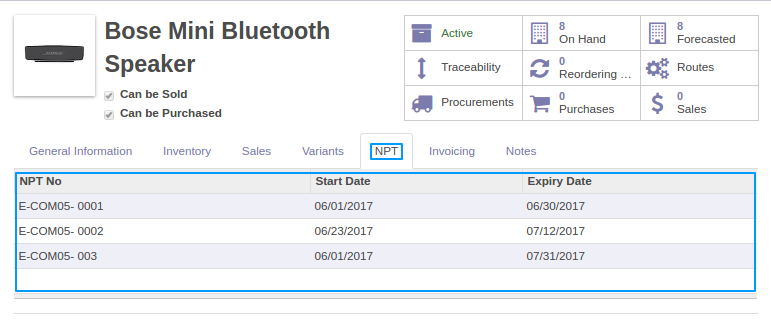
Generate Product Expiry Excel Sheet in odoo :
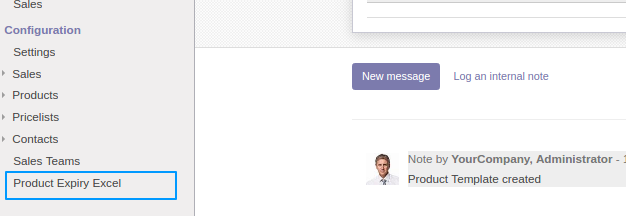
You will Generate the Product excel sheet:
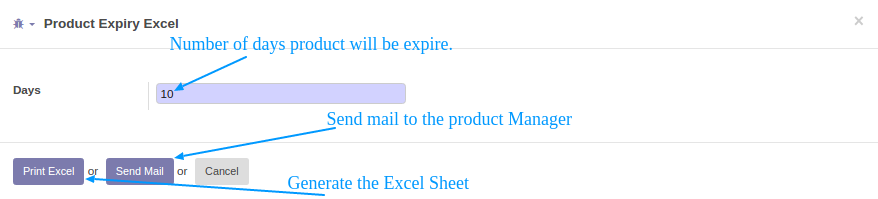
Download Product Expiry Excel Sheet by giving the Number of days like 10,20,30 what you want.
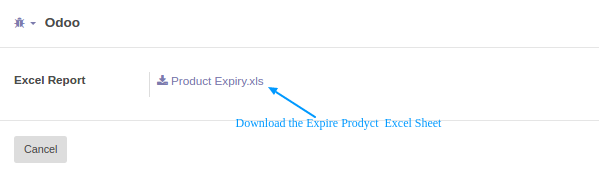
Product Expiry Excel Sheet :
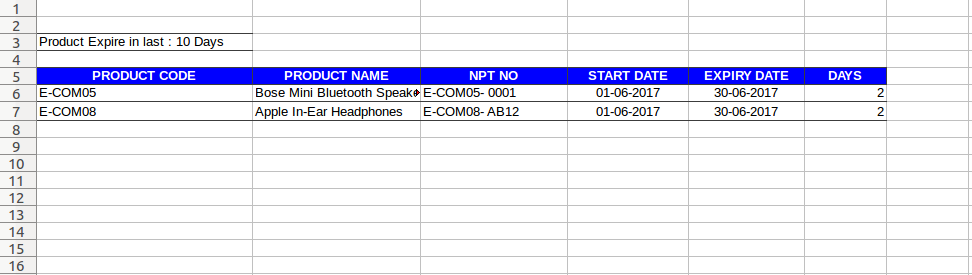
When you click to send mail then Product Manager get Expiry Product mail.
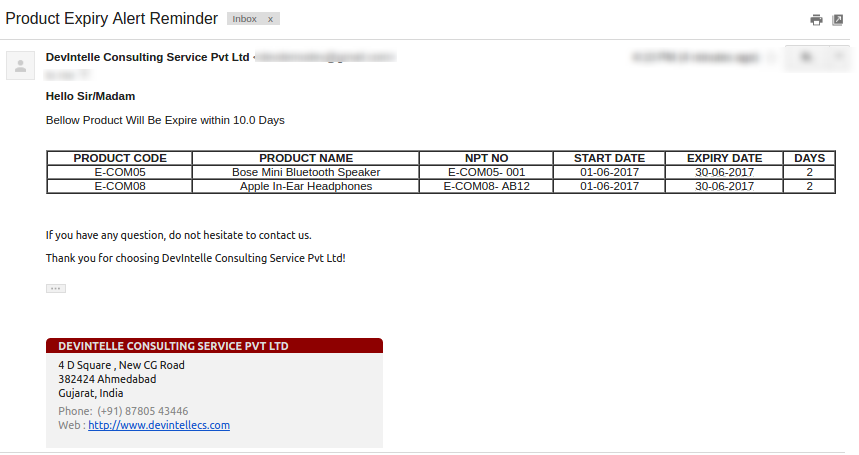
Download
Link : Product Expiry Excel Report and Reminder in odoo
For Odoo customization, odoo implementation , odoo development other odoo services contact us on
Mail : Devintelle@gmail.com
Skype : Devintelle
What’s app : +91 87805 43446




