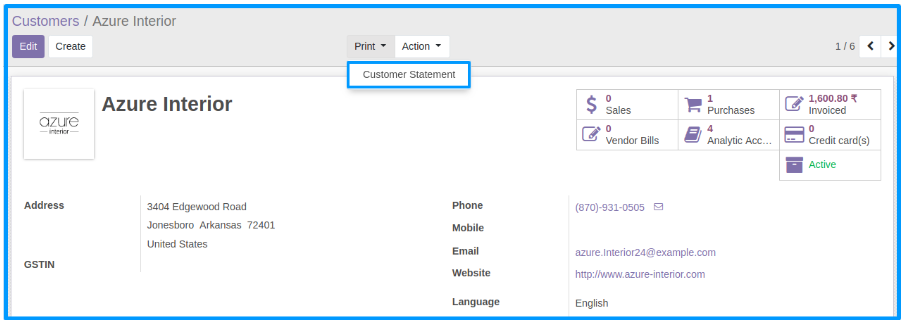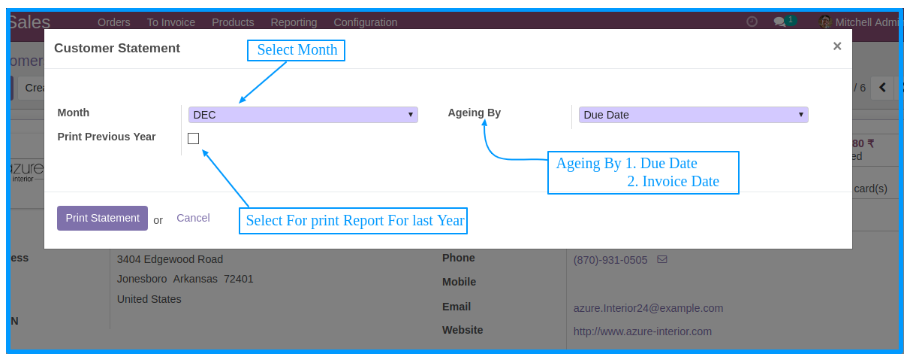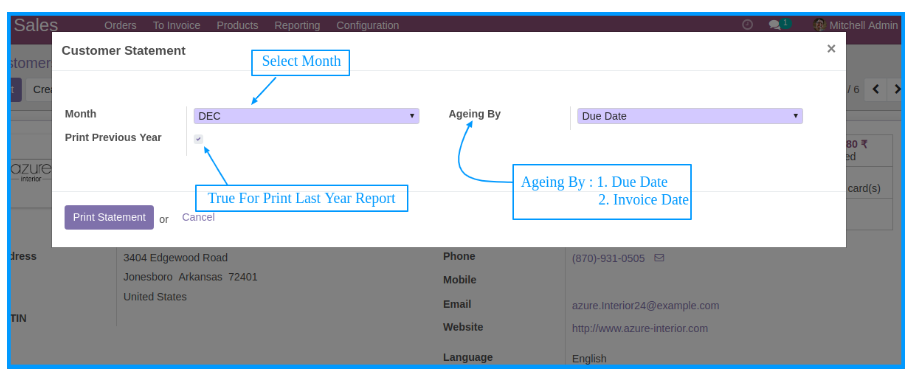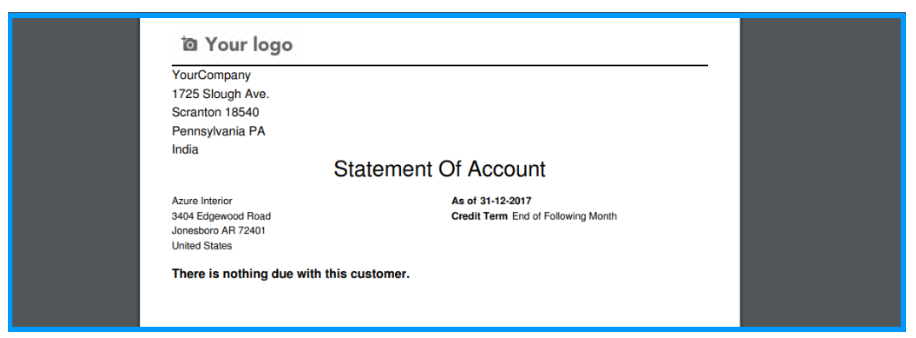| November 21, 2018 | 0 |
Print Customer statement and Aging Report with the use of Odoo App
An aging report groups outstanding invoices into date categories. For Business Aging Report is so useful as it’s give exact idea of Outstanding Invoice
Also aging report gives you a snapshot of the money that is outstanding and due to you by your customers. Many companies use this report when planning collections calls and when trying to forecast their cash flow.
With Aging Customer statement is also useful for all the Business.
It’s little bit difficult to manage Aging report and Customer Business Manually.
But we have admirable option for you to manage Aging report and Customer Statement on your business.
We built Odoo app , with the use of this odoo app you can print customer statement with detailed view of invoices , Payments by invoice & due date , also you can print partner aging by month in same customer statement
Features of this Odoo App:-
![]() Print Customer Detailed Statement
Print Customer Detailed Statement
![]() Customer Statement by due Date and invoice Date
Customer Statement by due Date and invoice Date
![]() Partner aging by due Date and invoice Date
Partner aging by due Date and invoice Date
You can easily download our odoo app
→ Download
How it Works ?
Print Customer Account Statement from Tree View
Select the customer and click to print button and click customer statement
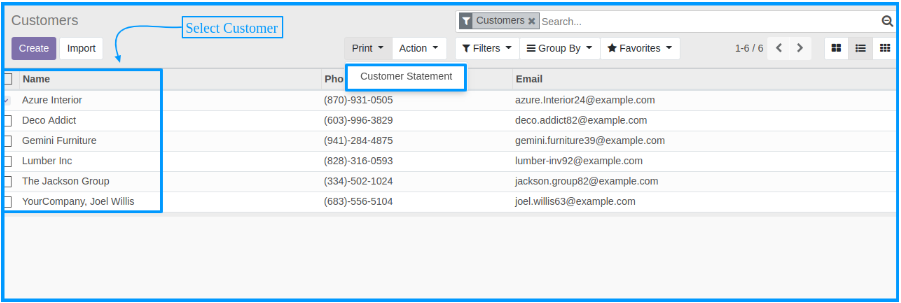
Print Customer Account Statement from Form View
click to print button and click customer statement
Customer Statement using Ageing by Due Date
After clicking the customer statement, select month for date and select ageing, if you print last year data then make true for print previous year
Customer Account Statement Ageing By Due Date
By clicking print Statement the selected customer account statemet is print in pdf
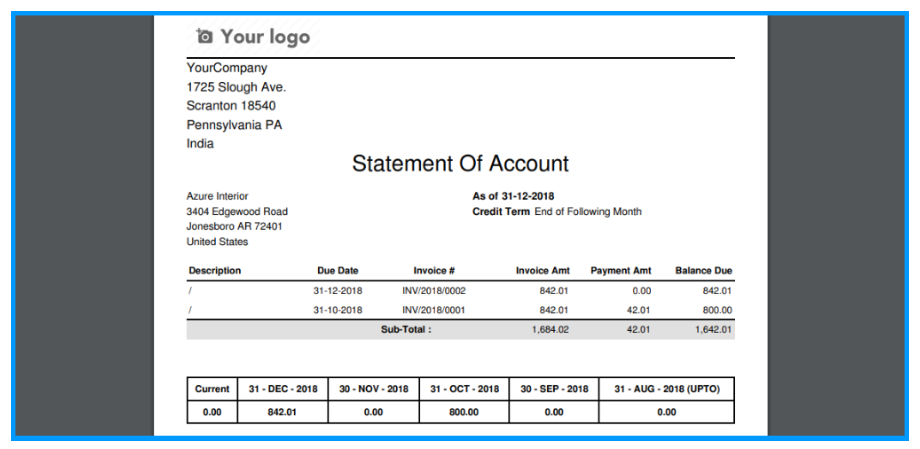
Customer Statement using Ageing by Invoice Date
After clicking the customer statement, select month for date and select ageing, if you print last year data then make true for print previous year
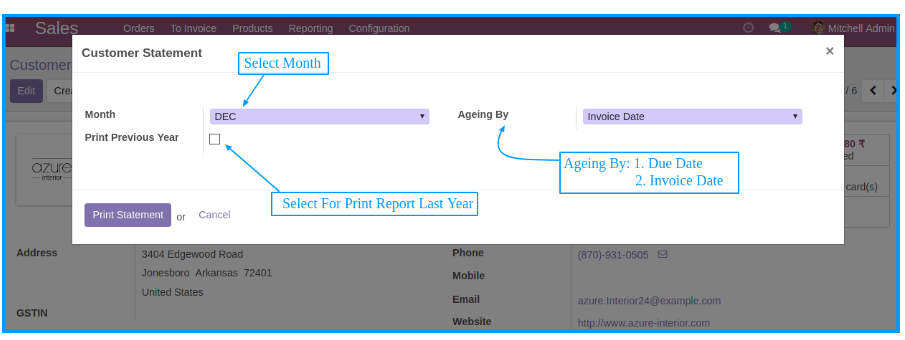
Customer Account Statement Ageing By Invoice Date
By clicking print Statement the selected customer account statemet is print in pdf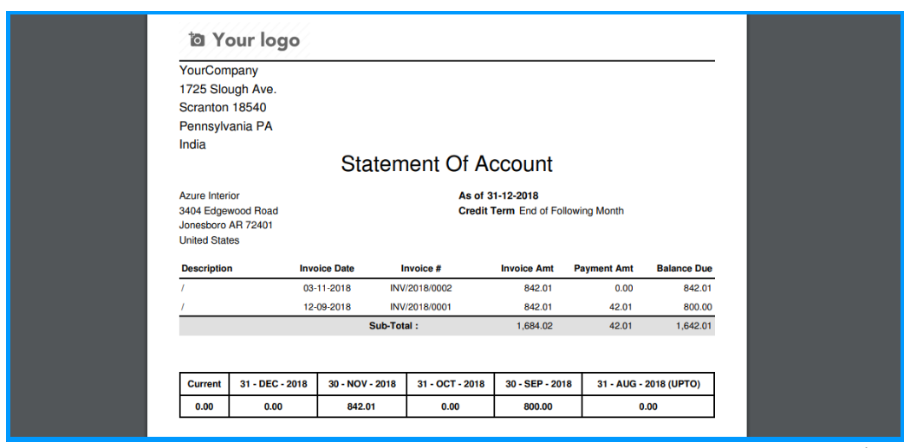
Last year Customer Statement using Ageing by Due Date
After clicking the customer statement, select month for date and select ageing, select last year so previous year due invoice report print
Customer Account Statement Ageing By Invoice Date
For Odoo customization, odoo implementation , odoo development other odoo services contact us on
Mail : Devintelle@gmail.com
Skype : Devintelle
What’s app : +91 87805 43446