How to Import Job Applications in Odoo
Wanted to Import Job Application in Odoo ?
Yes, You can do with our this Odoo app.
This application allows you to import Job Applications from the external file(csv or xls) and keeps track of non imported data. There is a separate menu provided, from which you can access details of non imported data
App Features:
- Separate menu for importing application from external file(csv or xls)
- Once data is imported from external file then user will be redirected to the another screen which will display newly imported data
- It keeps track of data which are failed to upload
- Access details of non-imported data by separate menu : just got to Recruitment > Import Job Applications > Import Log
You can easily download our odoo app with below Link.
→ Download
How it Works ?
Menu : Import Job Applications
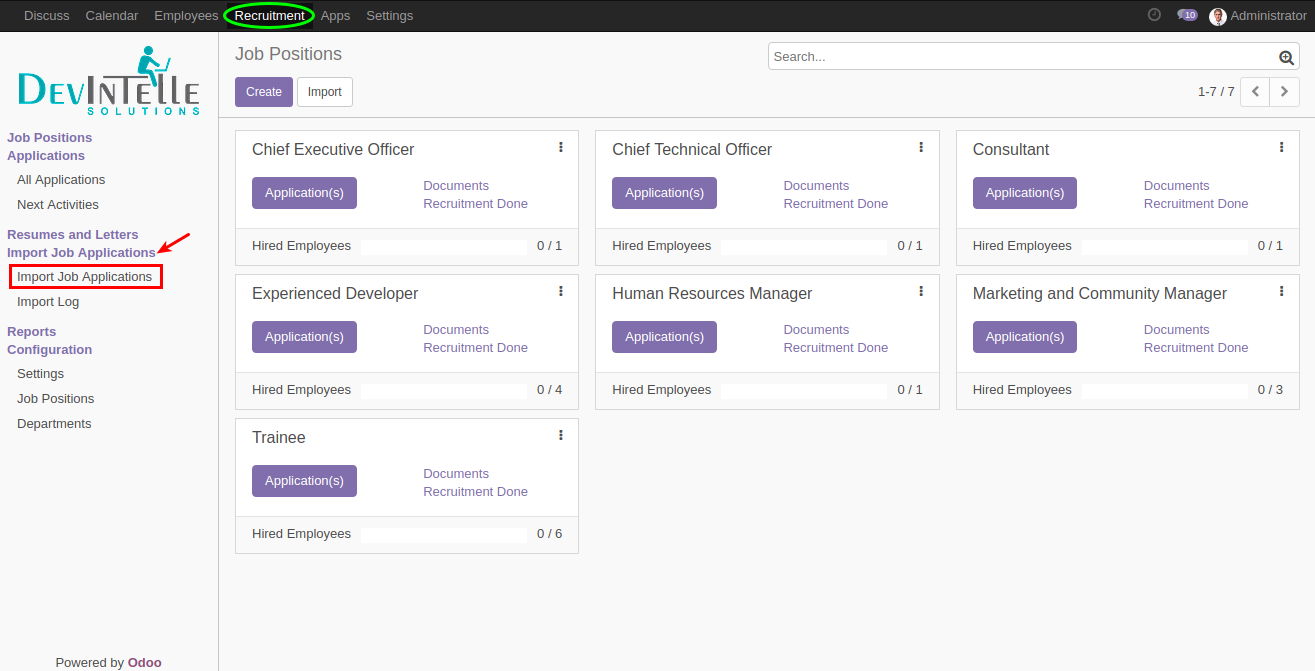
Select File Type, Upload File and Click on Import
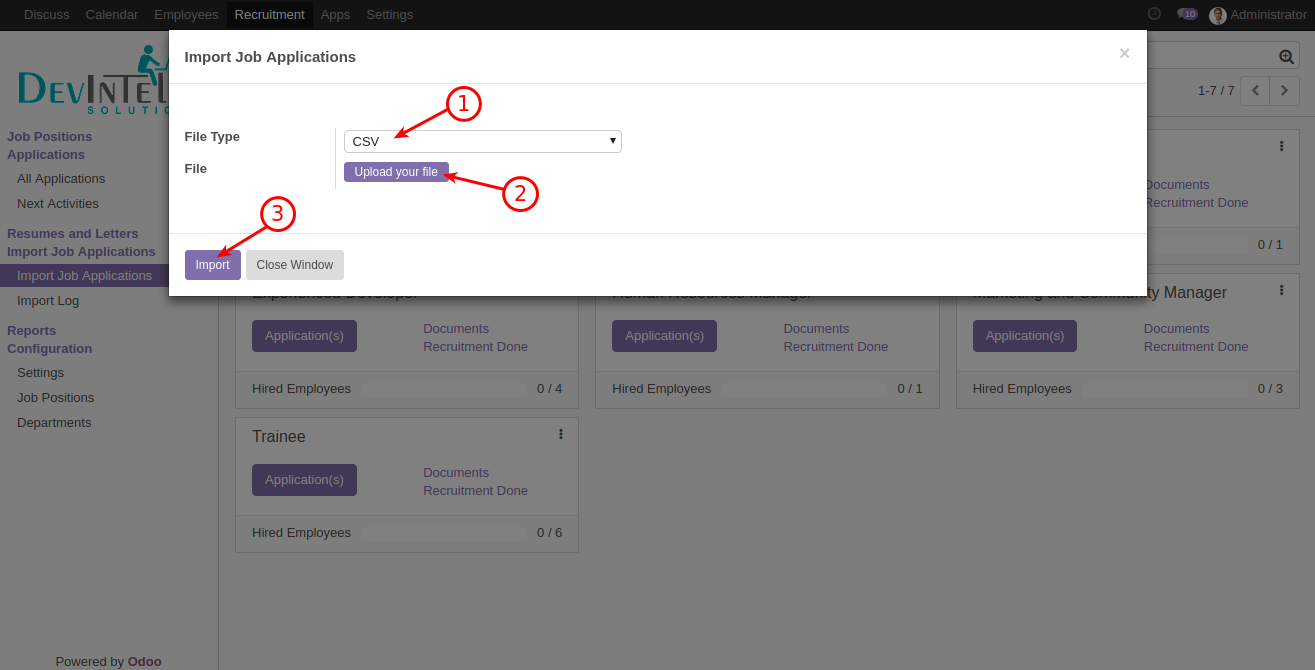
Redirected to Successfully Imported Job Applications
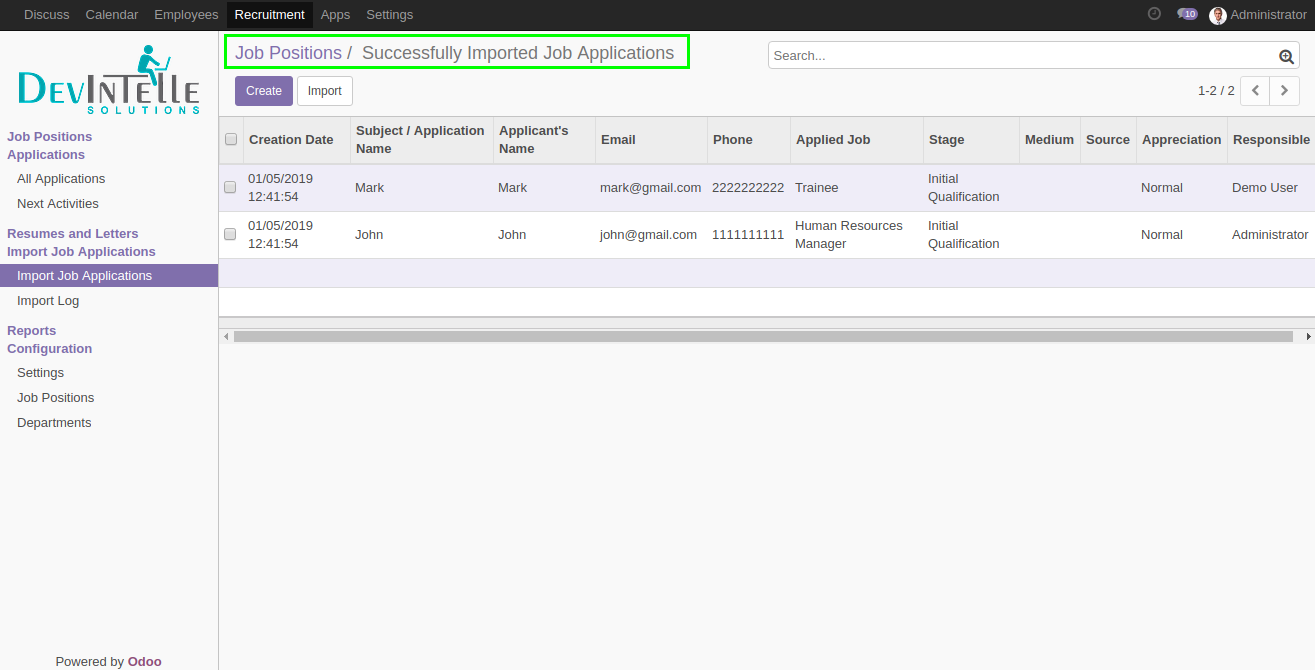
Log of Non-Imported Data
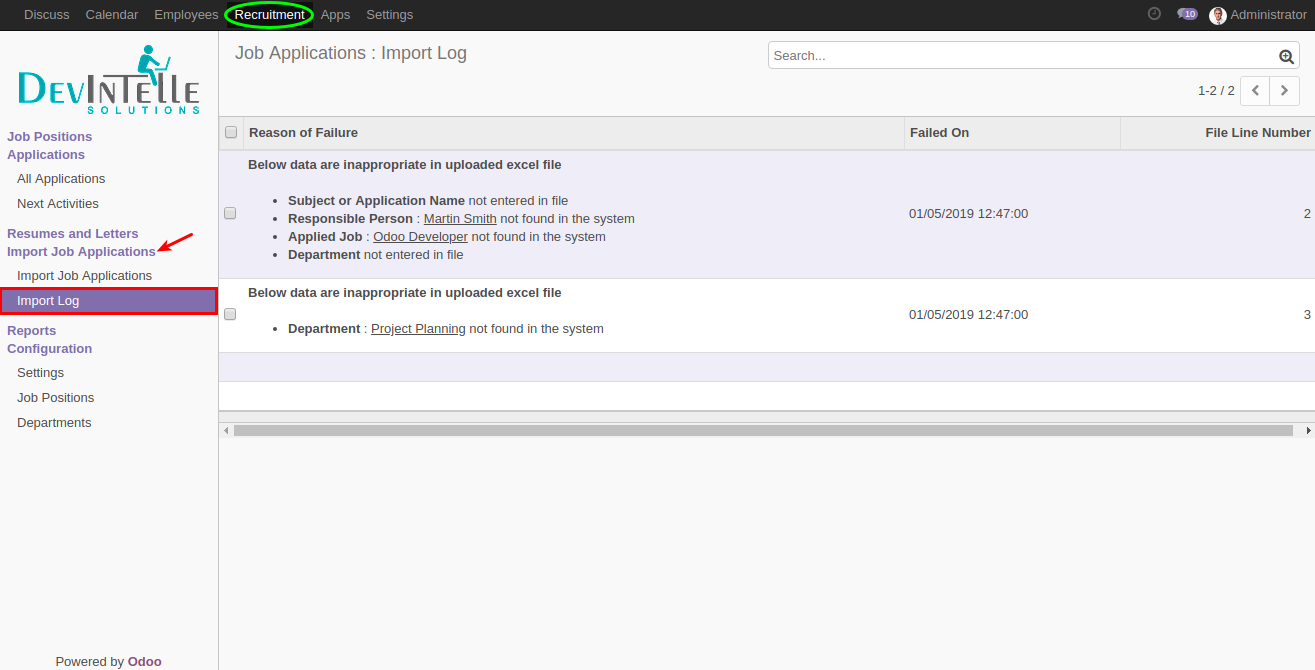
For Odoo customization, odoo implementation , odoo development other odoo services contact us on
Mail : Devintelle@gmail.com
Skype : Devintelle
What’s app : +91 87805 43446




