Automatic create Invoice after delivery order in odoo
Sale Delivery Auto create Invoice in odoo
Some business sale work flow, Sometime it’s require create invoice after finish the delivery order so to come solution Devintlle have create custom module odoo apps which will help to automate the process of creating invoice
Sale Order :
Create a Sale Order With product which as invoice policy is Delivered quantities.
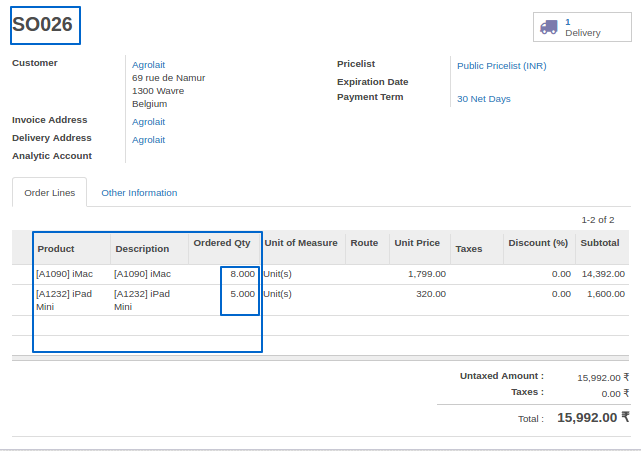
Validate Delivery Order :
Once Delivery Order is Validated then Invoice is Created automatically into the system,By Clicking on view Invoice button New generated invoice will be open.
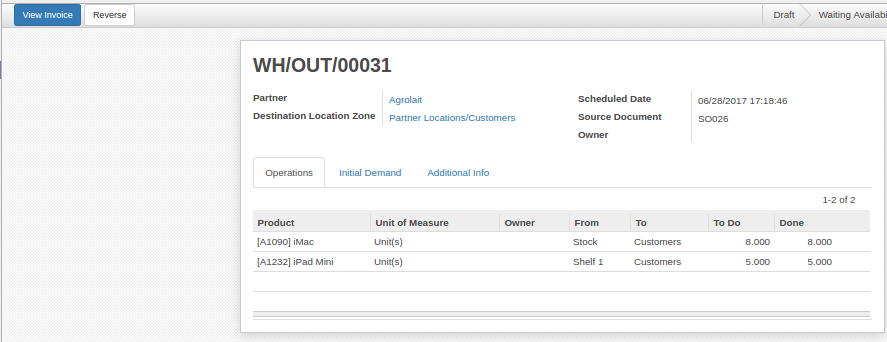
View Automatic Created Invoice :
By clicking the “VIEW INVOICE” Button from the Delivery order You can see the new created invoice.
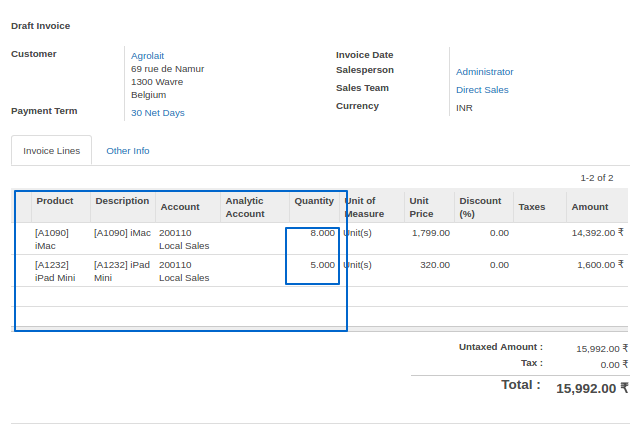
Note :
This module will work only for that product which Product invoice policy is “Delivered Quantities” Set.
Download:
Link : Automatically create invoice after delivery order
For Odoo customization, odoo implementation , odoo development other odoo services contact us on
Mail : Devintelle@gmail.com
Skype : Devintelle
What’s app : +91 87805 43446




