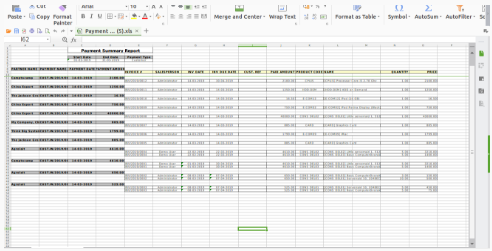
| June 20, 2019 | 0 |
Payment Summary Excel Report
Payment Summary Report is very important for every Organization / Business.
Here is our newly launched Odoo Application for the same.
Payment Summary Excel Report
Odoo application allows you to print Payment report as Excel file, it will print report based on date range. You just have to specify date range and it will print summary of all the payments which you have made in specified date range with invoices.
Additionally there are few more usages of this App like Grouping by Date , by Customer , by Currency .
You can Generate the Report with total Payment made by each customer during the selected Period.
App Features :
- Separate menu which allows you to print Payment Summary Report
- Print Payment Summary based on specific date range
- Either you can print Customer Payments or Supplier Payments
- Report will be printed as Excel Spread Sheet
- Note : It will only print payments which are in ‘Posted’ or ‘Reconciled’ state
You can easily download our odoo app with below Link.
→ Download
How it Works ?
Print Report from : Invoicing > Sales > Documents > Payment Summary Report
Specify Date Range
Specify Type of Payments : Customer or Supplier
Payment Summary Excel Report
For Odoo customization, odoo implementation , odoo development other odoo services contact us on
Mail : Devintelle@gmail.com
Skype : Devintelle
What’s app : +91 87805 43446








